5. "HOW TO INSTALL PYCHARM FOR PYTHON STEP WISE INSTALLATION"
- PYCHARM SETUP IN WINDOWES FOR PYTHON :
- VISIT MY YOUTUBE CHANNEL FOR HOW TO INSTALL PYCHARM FOR PYTHON :
- HERE I PROVIDE MY YOUTUBE VIDEO :
- CLICK AND WATCH VIDEO EASY EXPLANATION
How to Install Pycharm
Here is a step by step process on how to download and install Pycharm IDE on Windows:
Step 1) To download PyCharm visit the website https://www.jetbrains.com/pycharm/download/ and Click the "DOWNLOAD" link under the Community Section.
Step 2) Once the download is complete, run the exe for install PyCharm. The setup wizard should have started. Click “Next”.
Step 3) On the next screen, Change the installation path if required. Click “Next”.
Step 4) On the next screen, you can create a desktop shortcut if you want and click on “Next”.
Step 5) Choose the start menu folder. Keep selected JetBrains and click on “Install”.
Step 6) Wait for the installation to finish.
Step 7) Once installation finished, you should receive a message screen that PyCharm is installed. If you want to go ahead and run it, click the “Run PyCharm Community Edition” box first and click “Finish”.
Step 8) After you click on "Finish," the Following screen will appear.
- SHARE THIS BLOG 😊😊😊

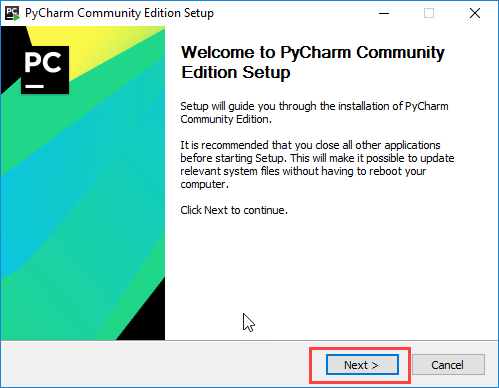
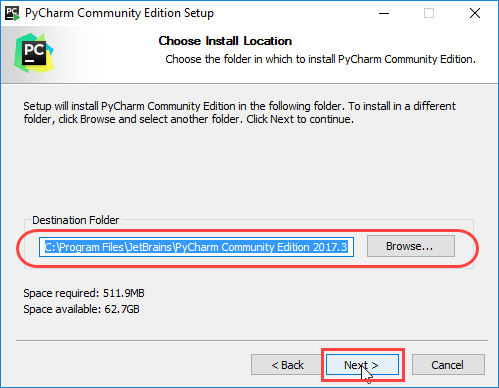
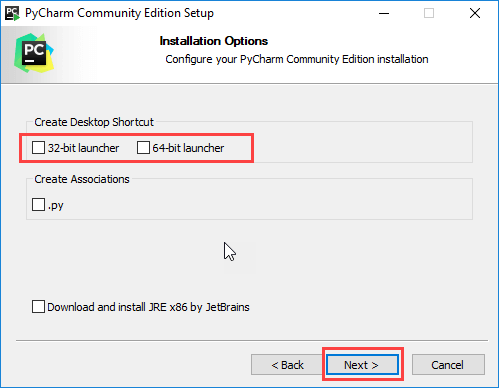
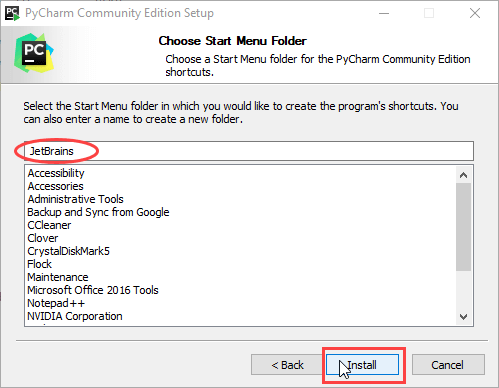
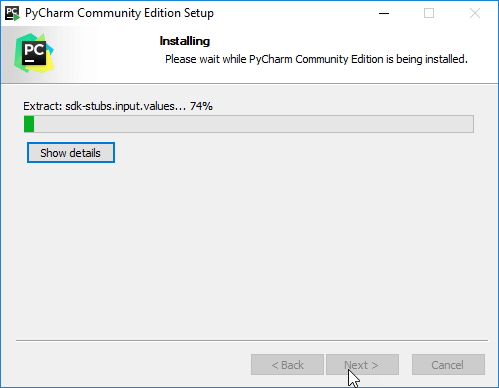
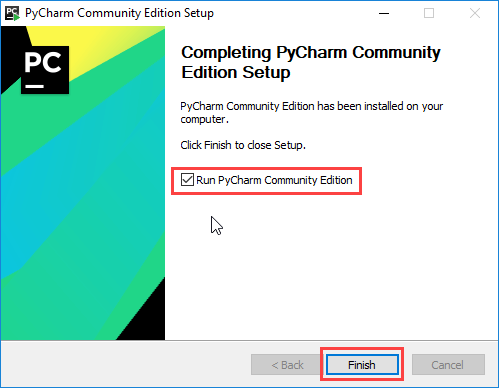



Comments
Post a Comment